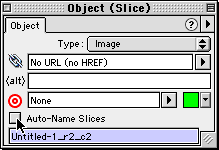
You may want to use specific names for slices, so you can easily identify slice files in your Web site file structure. For example, if you have a button on a navigation bar that returns to the Home page, you could name the slice "home."
To enter a custom name for a selected slice:
| 1 | In the Object inspector, deselect Auto-Name Slices.
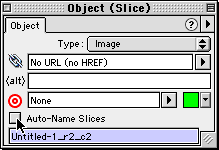
|
| 2 | Enter a name in the Slice Name text box. If you do not enter a name, Fireworks reverts to auto-naming. Do not add a file extension to the base name. Fireworks automatically adds file extensions to slice files upon export. |
If a slice has more than one frame, Fireworks adds a number to each frame's file. For example, if you enter the custom slice file name "home" for a three-state rollover, then Fireworks names the Up state graphic "home.gif," the Over state graphic "home_f2.gif." and the Down state graphic "home_f3.gif.